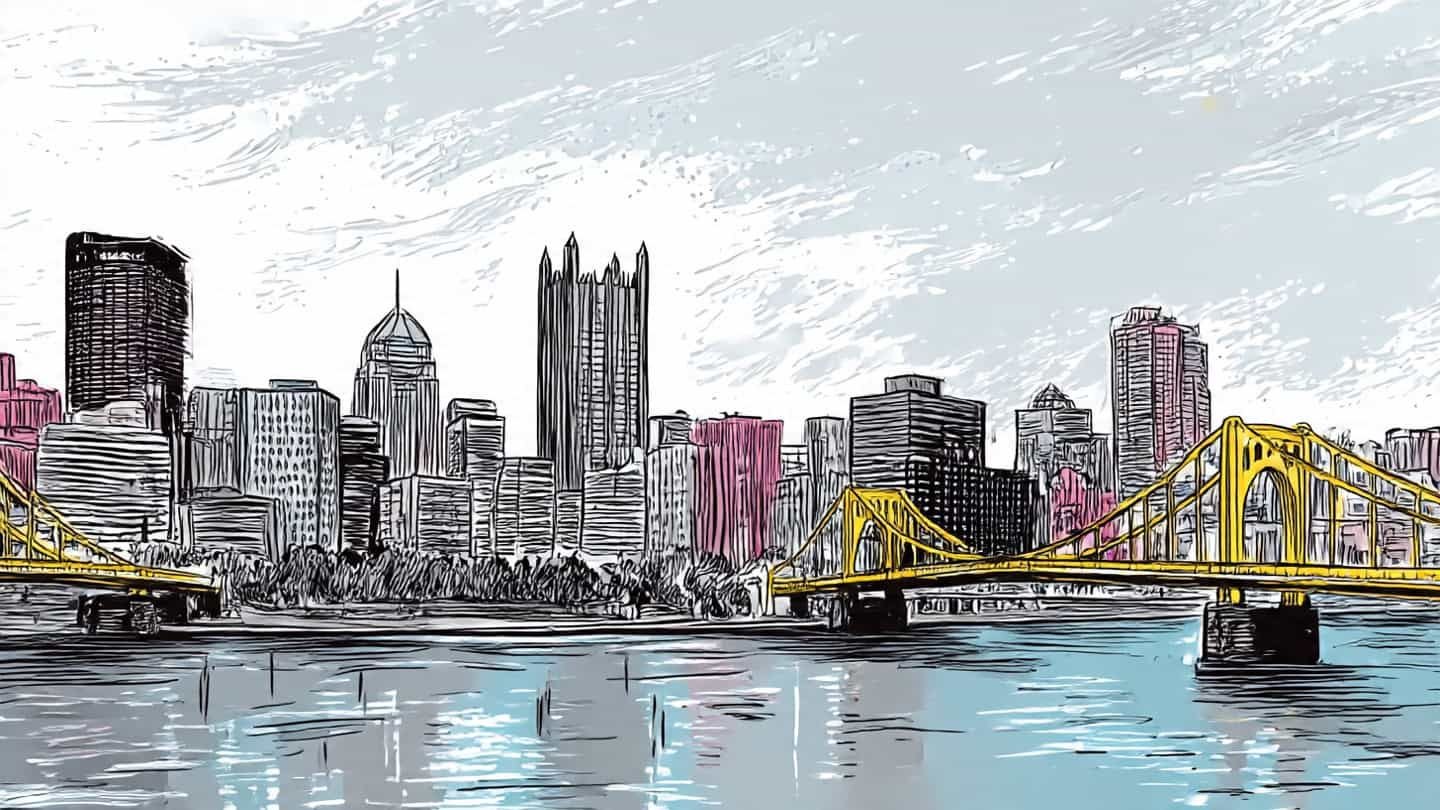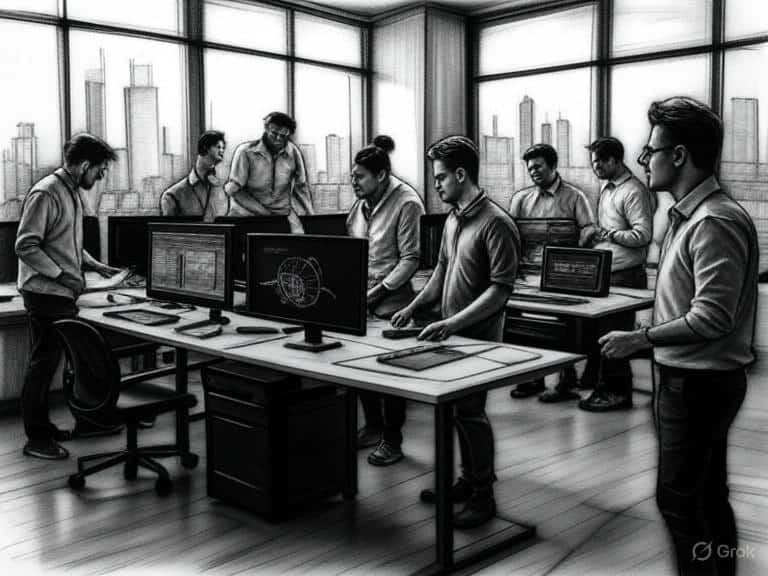Mobile App Legal Requirements: What Most Developers Miss in 2025

The average person interacts with over 20 mobile applications daily. This number helps explain why mobile app legal requirements have become a major focus for developers in 2025. I’ve seen regulatory compliance evolve from a simple checkbox exercise into an essential business foundation over the past few years.
The pressure is mounting. The U.S. Cybersecurity & Infrastructure Security Agency (CISA) established a June 8, 2024 deadline for critical software and September 8, 2024 for commercial software to submit Secure Software Development Attestation forms. At the same time, the FTC is actively pursuing enforcement, going after companies like Chegg, Drizly, and Uber for failing to protect user data properly. The stakes for app compliance now include substantial financial penalties and potential damage to your reputation.
Developers face a growing maze of app laws, with the European Union’s Digital Markets Act, effective March 2024, creating additional hurdles by requiring major tech companies to support third-party app marketplaces. Healthcare apps face an even more complicated situation, potentially falling under several federal regulations at once – the Common Rule, FDA regulations, and HIPAA.
I’ll be covering the most commonly overlooked legal requirements for mobile apps in 2025 throughout this article, with special attention to GDPR compliance, the European Accessibility Act, and PCI DSS 4.0 standards. My aim is to help you sidestep the typical mistakes that could result in costly penalties and erode user trust.
GDPR Compliance for Mobile Apps in 2025
Mobile apps are under intense scrutiny from GDPR regulations in 2025. I find it alarming that recent studies show 90% of apps still track users without proper consent [27], creating real legal risks for developers everywhere.
Consent Requirements for Non-Essential Data Processing
When it comes to data collection beyond what your app needs to function, GDPR requires explicit consent. Research shows 79% of consumers actually prefer apps that ask permission before collecting their personal data [27]. This isn’t just about checking a box—consent must be freely given, specific, informed, and unambiguous.
Pre-ticked boxes or implied consent? Not acceptable. Users need to withdraw consent just as easily as they gave it, and when they do, data collection must stop right away [27].
Privacy Policy Transparency for Third-Party SDKs
Third-party SDKs create special challenges. These tools often collect data without users knowing. Apple has tackled this issue by requiring privacy manifests for SDKs [2], which must detail data collection practices and API usage.
This transparency helps developers create more accurate Privacy Nutrition Labels [2]. Remember this key point: both the SDK provider and your app share responsibility for getting valid consent [2].
Privacy-by-Design Implementation in App Architecture
Privacy-by-design isn’t a new concept—it dates back to the late 1990s [2]. The principle demands building data protection into your app’s architecture from the beginning.
This includes making “privacy as a default setting” so users’ information stays protected even if they take no action. The business case is compelling too. Studies show companies that prioritize privacy measures see customer retention rates up to 30% higher than those that don’t [2].
PECR Compliance for Tracking Technologies
PECR works alongside GDPR to regulate tracking technologies in apps. It covers any technology that stores or accesses information on a user’s device:
- Cookies
- Tracking pixels
- Fingerprinting techniques
- Scripts [8]
PECR demands clear disclosure and consent for these technologies when they’re used for anything beyond essential functions.
CNIL Enforcement Campaign and Penalty Risks
The French data protection authority (CNIL) is launching a targeted investigation campaign focused on mobile apps starting spring 2025 [9]. This follows their comprehensive recommendations for privacy-respecting app design.
The risks of non-compliance are substantial. Fines can reach €20 million or 4% of global annual revenue [10]. Beyond financial penalties, you face reputation damage and lost user trust.
European Accessibility Act (EAA) and Mobile App Design
The European Accessibility Act represents a major shift for mobile app developers, with mandatory compliance required by June 2025. I’ve been tracking this legislation closely, and it clearly demands all apps serving EU consumers become accessible to people with disabilities through specific established standards.
WCAG 2.2 AA Principles for Mobile Interfaces
While the EAA doesn’t directly tell you which technical solutions to use, it points to European standard EN 301 549 as the presumption of conformity [11]. This standard incorporates WCAG 2.2 at level AA, creating the foundation for mobile accessibility. The four core principles—Perceivable, Operable, Understandable, and Robust—need careful adaptation to mobile interfaces. WCAG 2.2 introduces several new success criteria that matter particularly for mobile apps, including Focus Not Obscured (2.4.11), Dragging Movements (2.5.7), and Target Size Minimum (2.5.8) [12].
Support for Screen Readers and Voice Controls
Screen reader compatibility is probably the most fundamental accessibility requirement you’ll face. Both TalkBack (Android) and VoiceOver (iOS) need proper implementation support through:
- Descriptive labels for all interactive elements
- Logical reading sequence for screen content
- Proper focus management for custom UI components
I’ve found that TalkBack primarily uses single-finger gestures, making it easier than VoiceOver for users with limited dexterity or those using phones one-handed [13]. This is why testing with both platforms is essential for your app.
Color Contrast and Keyboard Navigation Standards
Color contrast ratios must meet specific thresholds: 4.5:1 for regular text and 3:1 for large text (18pt or 14pt bold) [14]. On mobile specifically, you need to test contrast in both light and dark modes, as many users switch between these settings regularly.
Keyboard navigation matters even though mobile is primarily touch-based. External keyboards connect to mobile devices for users with dexterity issues, sensory limitations, or simply by preference [15]. Your app’s navigation must follow a logical sequence, with nextFocusForward properly implemented [16].
Accessibility Testing with Real User Sessions
Automated tools like Android’s Accessibility Scanner can identify many issues, but human testing remains irreplaceable [17]. I’ve seen firsthand how in-person testing with individuals who regularly use assistive technologies uncovers usability barriers that automated tests simply miss [18]. When planning these sessions, allow at least 30 extra minutes beyond your normal testing time to accommodate setup challenges [18].
PCI DSS 4.0 for Apps Handling Payment Data
PCI DSS 4.0 brings essential security requirements for mobile applications processing payment data, with complete implementation required by March 31, 2025. From my work with payment apps, I’ve identified four security measures mobile developers need to focus on right now.
Web Application Firewall (WAF) Deployment
PCI DSS 4.0 makes WAF implementation mandatory for public-facing mobile applications. The WAF works between users and your app, examining HTTP/S traffic to stop malicious requests before they hit your application [19]. This security feature is vital – unpatched vulnerabilities were behind 60% of breaches in 2019 [20]. I like to think of WAFs as “proximity control” that immediately shields vulnerabilities during that dangerous window between finding and fixing them [21].
Virtual Patching for Unpatched Vulnerabilities
Virtual patching gives you an emergency response option when permanent patches can’t be deployed immediately. Unlike traditional patching, it builds a security enforcement layer that catches attacks in transit [22]. This approach makes perfect sense when you consider that organizations typically need about 69 days to patch critical vulnerabilities [20], while attackers exploit these weaknesses within days of discovery. Virtual patching helps your mobile apps stay compliant while waiting for official patches without disrupting your operations [20].
Encryption and Data Masking for Cardholder Data
Under PCI DSS 4.0, your mobile applications must use advanced encryption standards (AES) for cardholder data, both in transit and at rest [23]. The standard requires making PANs unreadable through several methods: strong cryptography, tokenization, truncation, or one-way hashing [24]. You must also mask PAN display to show only the first six and last four digits, with access limited to personnel who have legitimate business needs [24].
Automated Vulnerability Scanning and Pen Testing
Continuous security testing represents a major shift in PCI DSS 4.0. You need to integrate automated vulnerability scanning into CI/CD pipelines [23]. This works alongside regular penetration testing, which simulates real-world attacks to find weaknesses in your app’s architecture, data storage, network connectivity, and authentication methods [3]. Remember to thoroughly document these tests, including any unusual findings within the application [23].
Common Developer Oversights in App Compliance
I’ve noticed many developers fall into compliance pitfalls not because they’re careless, but because app laws are genuinely confusing. These misunderstandings create serious legal risks that can be avoided with better awareness of what’s actually required.
Ignoring Extraterritorial Scope of GDPR
One of the most dangerous misconceptions I see is that GDPR only matters for EU-based companies. The truth is, these regulations apply to any organization handling EU residents’ data, regardless of where you’re located. The EDPB guidelines make it clear – simply having website visitors from the EU doesn’t trigger GDPR, but intentionally targeting EU customers certainly does [25]. Many non-EU businesses wrongly assume they’re exempt when offering goods or services to EU data subjects or monitoring their behavior [26].
Overlooking Accessibility in Touch Interfaces
Touch screens create accessibility challenges that go beyond standard web requirements. Did you know touch screens can stop registering inputs from elderly users because their skin often has decreased moisture [27]? This is something most developers never consider. Complex gestures also frequently leave out users with motor impairments. You need to provide alternative interaction methods alongside gestures like swiping or shaking the device [28]. Don’t forget other critical elements: sufficiently large touch targets, simplified layouts with plenty of white space, and support for different screen orientations [28].
Delaying Security Patch Implementation
The “I’ll update later” mindset is something I see constantly, and it creates dangerous security holes. Studies show organizations take about 69 days to patch critical vulnerabilities, while attackers exploit these weaknesses within days of discovery [29]. This delay happens despite clear evidence that software updates cause far fewer problems now than they did 5-10 years ago [30]. Yes, phone batteries might temporarily drain faster after updates as devices re-index and verify installations, but this temporary inconvenience doesn’t justify the security risk [30].
Lack of Continuous Compliance Monitoring
The traditional approach of scrambling before audits creates substantial risks for your business. Continuous compliance monitoring transforms compliance from seasonal chaos into an ongoing process [31]. This gives you real-time visibility into your compliance status, immediately flagging issues before they grow into bigger challenges [32]. Good automated compliance tools make this much easier by continuously scanning for violations, generating reports, and alerting your team when corrective action is needed [33].
Looking Ahead: Legal Trends for 2026 and Beyond
As we look beyond 2025, the legal landscape for mobile app development is poised to evolve in response to emerging technologies and growing privacy concerns. Developers must stay ahead of these changes to ensure their apps remain compliant and competitive. Below are three key legal trends likely to shape the future of mobile app development, along with practical steps to prepare for them.
1. AI Regulation and Transparency Requirements
- Trend: Artificial intelligence (AI) is increasingly integral to mobile apps, powering features like personalized recommendations and automated customer service. However, this rise in AI usage is attracting regulatory scrutiny. Future laws are expected to emphasize transparency, bias mitigation, and user consent for AI-driven functionalities. For instance, the EU’s proposed AI Act could set a global standard by classifying AI systems by risk level and imposing strict rules on high-risk applications.
- Preparation Tips:
- Audit AI Features: Regularly evaluate your app’s AI systems to ensure they meet emerging standards for fairness, accountability, and transparency, such as avoiding biased algorithms.
- Enhance Disclosures: Provide clear, user-friendly explanations about how AI is used in your app, especially for features that process sensitive data or influence user decisions.
- Implement Consent Mechanisms: Require users to explicitly opt in to AI-driven features, particularly those involving personal data or behavioral tracking.
- Why It Matters: Failing to comply with AI regulations could result in significant fines and reputational harm, especially if your app lacks transparency or misuses AI.
2. Data Localization Mandates
- Trend: Governments worldwide are increasingly implementing data localization laws, mandating that user data be stored within national borders. Countries like China and Russia already enforce such rules, and more nations may follow to safeguard citizen data and assert digital sovereignty. This shift could complicate data management for apps operating globally.
- Preparation Tips:
- Research Regional Laws: Keep track of data residency requirements in your app’s target markets using resources like the International Association of Privacy Professionals (IAPP).
- Adopt Region-Specific Storage: Use cloud services with data centers in specific regions (e.g., AWS’s regional offerings) to meet localization requirements.
- Plan for Data Segregation: Design your app’s architecture to separate data by region, ensuring compliance without compromising user experience.
- Why It Matters: Non-compliance with data localization laws could lead to market access restrictions, fines, or legal challenges, particularly in regions with strict data sovereignty policies.
3. Stricter Biometric Data Regulations
- Trend: Mobile apps are increasingly using biometric data—such as facial recognition, fingerprints, or voice patterns—for authentication and personalization. Given its sensitivity, this data is likely to face new regulations governing its collection, storage, and use. Laws like Illinois’ Biometric Information Privacy Act (BIPA) may inspire broader global standards.
- Preparation Tips:
- Implement Robust Security: Use strong encryption and secure storage solutions to protect biometric data from unauthorized access.
- Obtain Explicit Consent: Require users to provide clear, informed consent before collecting or using their biometric data, and offer simple opt-out options.
- Limit Data Retention: Set strict policies for how long biometric data is stored and ensure it’s deleted when no longer needed.
- Why It Matters: Violations of biometric data laws can lead to lawsuits and substantial penalties, as demonstrated by recent BIPA-related cases with multi-million-dollar settlements.
Stay Proactive, Stay Compliant
The legal environment for mobile apps is ever-changing, and proactive preparation is essential. Developers should stay informed about regulatory updates, consult legal experts, and integrate compliance into their development workflows. By anticipating these trends—AI regulation, data localization, and biometric data protection—you can future-proof your app, avoid costly pitfalls, and maintain user trust.
Note: Legal requirements differ by region and industry. Customize your compliance approach to your app’s specific context and seek professional advice for detailed guidance.
Conclusion
Mobile app legal compliance has clearly shifted from a simple checkbox exercise to a business necessity in 2025. Throughout this article, I’ve shown how GDPR reaches far beyond European borders, affecting developers everywhere regardless of location. The European Accessibility Act’s June 2025 deadline is approaching fast, requiring major updates to how touch interfaces are designed. Meanwhile, PCI DSS 4.0 must be fully implemented by March 31, 2025, with strict security protocols for any app handling payment information.
The risks today are substantial. Failing to meet these requirements brings harsh penalties – GDPR violations can trigger fines up to €20 million or 4% of global annual revenue, while accessibility failures open the door to discrimination lawsuits. The old approach of rushing to comply just before audits simply doesn’t cut it anymore.
Successful app development now demands building compliance into every development stage. Privacy-by-design principles should drive your data handling from the very beginning. Your QA process needs accessibility testing with real users. Security patches can’t wait – they need immediate action when available.
A solid grasp of these regulations protects both your users and your business reputation. While the compliance landscape looks daunting at first glance, breaking it into manageable pieces makes it much more approachable. Contact us to discuss regulatory compliance and your mobile application if you need expert guidance navigating these requirements.
Remember that compliance goes beyond avoiding penalties – it shows respect for user privacy, inclusivity, and security. These values build user trust and loyalty, turning what might seem like regulatory burden into a competitive edge. The apps that will succeed most in 2025 won’t just comply with standards – they’ll embrace them as core values.
FAQs
Q1. What are the key legal requirements for mobile apps in 2025? The main legal requirements include GDPR compliance for data protection, adherence to the European Accessibility Act for inclusive design, and PCI DSS 4.0 compliance for apps handling payment data. Developers must also consider the extraterritorial scope of these regulations and implement continuous compliance monitoring.
Q2. How does GDPR affect mobile app developers outside the EU? GDPR applies to any organization processing EU residents’ data, regardless of the company’s location. If an app intentionally targets EU customers or monitors their behavior, it must comply with GDPR regulations, including obtaining explicit consent for data collection and ensuring transparency in privacy policies.
Q3. What accessibility standards must mobile apps meet by 2025? Mobile apps must comply with the European Accessibility Act by June 2025, which includes adhering to WCAG 2.2 AA principles. This involves supporting screen readers and voice controls, meeting color contrast standards, ensuring keyboard navigation, and conducting accessibility testing with real users.
Q4. What security measures are required for apps handling payment data? Apps processing payment data must implement PCI DSS 4.0 standards by March 31, 2025. This includes deploying a Web Application Firewall (WAF), using virtual patching for vulnerabilities, implementing strong encryption for cardholder data, and conducting regular automated vulnerability scanning and penetration testing.
Q5. How can developers ensure continuous compliance with mobile app regulations? Developers should integrate compliance into every stage of the development lifecycle. This includes adopting privacy-by-design principles, conducting regular accessibility testing, implementing security patches promptly, and using automated compliance tools for continuous monitoring and real-time violation alerts.
References
[1] – https://usercentrics.com/knowledge-hub/why-gdpr-and-ccpa-non-compliance-means-game-over-for-app-makers/
[2] – https://moldstud.com/articles/p-how-to-implement-privacy-by-design-in-your-mobile-application-a-comprehensive-guide
[3] – https://www.termsfeed.com/blog/gdpr-mobile-apps/
[4] – https://developer.apple.com/documentation/bundleresources/privacy-manifest-files
[5] – https://developer.apple.com/support/third-party-SDK-requirements/
[6] – https://iapp.org/news/a/pursuit-of-app-iness-the-legal-considerations-of-sdks
[7] – https://theconversation.com/the-privacy-by-design-approach-for-mobile-apps-why-its-not-enough-164090
[8] – https://ico.org.uk/for-organizations/direct-marketing-and-privacy-and-electronic-communications/guidance-on-the-use-of-storage-and-access-technologies/what-are-storage-and-access-technologies/
[9] – https://www.cnil.fr/en/mobile-applications-cnil-publishes-its-recommendations-better-privacy-protection
[10] – https://gdpr.eu/fines/
[11] – https://www.levelaccess.com/compliance-overview/european-accessibility-act-eaa/
[12] – https://w3c.github.io/matf/
[13] – https://www.levelaccess.com/blog/part-1-mobile-screen-readers/
[14] – https://www.deque.com/blog/testing-color-contrast-in-mobile-apps/
[15] – https://accessibleweb.com/question-answer/why-do-mobile-apps-need-to-be-keyboard-accessible/
[16] – https://developer.android.com/develop/ui/views/touch-and-input/keyboard-input/navigation
[17] – https://developer.android.com/guide/topics/ui/accessibility/testing
[18] – https://www.nngroup.com/articles/mobile-accessibility-research/
[19] – https://appviewx.com/education-center/web-application-firewall/
[20] – https://www.trendmicro.com/vinfo/us/security/news/security-technology/security-101-virtual-patching
[21] – https://www.indusface.com/blog/how-virtual-patching-is-helpful-in-vulnerability-management/
[22] – https://owasp.org/www-community/Virtual_Patching_Best_Practices
[23] – https://www.appsealing.com/pci-dss-v4-0-major-changes-and-everything-you-need-to-know-about-it/
[24] – https://cpl.thalesgroup.com/faq/pci-dss-compliance/how-can-i-protect-stored-payment-cardholder-data-pci-dss-requirement-3
[25] – https://www.getastra.com/blog/mobile/mobile-application-penetration-testing/
[26] – https://www.edpb.europa.eu/sites/default/files/consultation/edpb_guidelines_3_2018_territorial_scope_en.pdf
[27] – https://www.hunton.com/privacy-and-information-security-law/edpb-publishes-guidelines-on-extraterritorial-application-of-the-gdpr
[28] – https://news.ycombinator.com/item?id=42033987
[29] – https://100daysofa11y.com/2019/01/29/day-60-identifying-a11y-issues-for-touch-screen-users/
[30] – https://www.ninjaone.com/blog/risks-of-delayed-patching/
[31] – https://www.cnbc.com/2023/02/05/the-biggest-risks-in-putting-off-iphone-and-android-software-updates.html
[32] – https://www.cflowapps.com/continuous-compliance/
[33] – https://scytale.ai/continuous-compliance/
[34] – https://www.firemon.com/blog/continuous-compliance-monitoring/