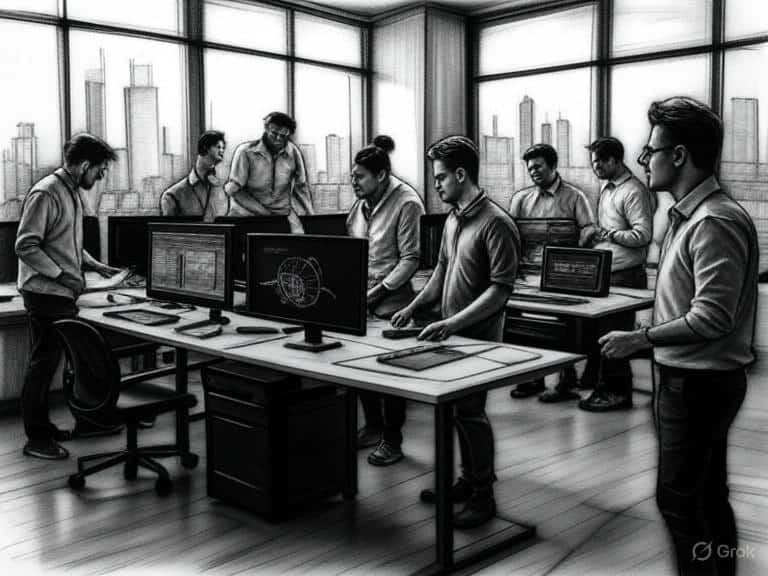Integrating Custom Software with Existing Systems: Best Practices
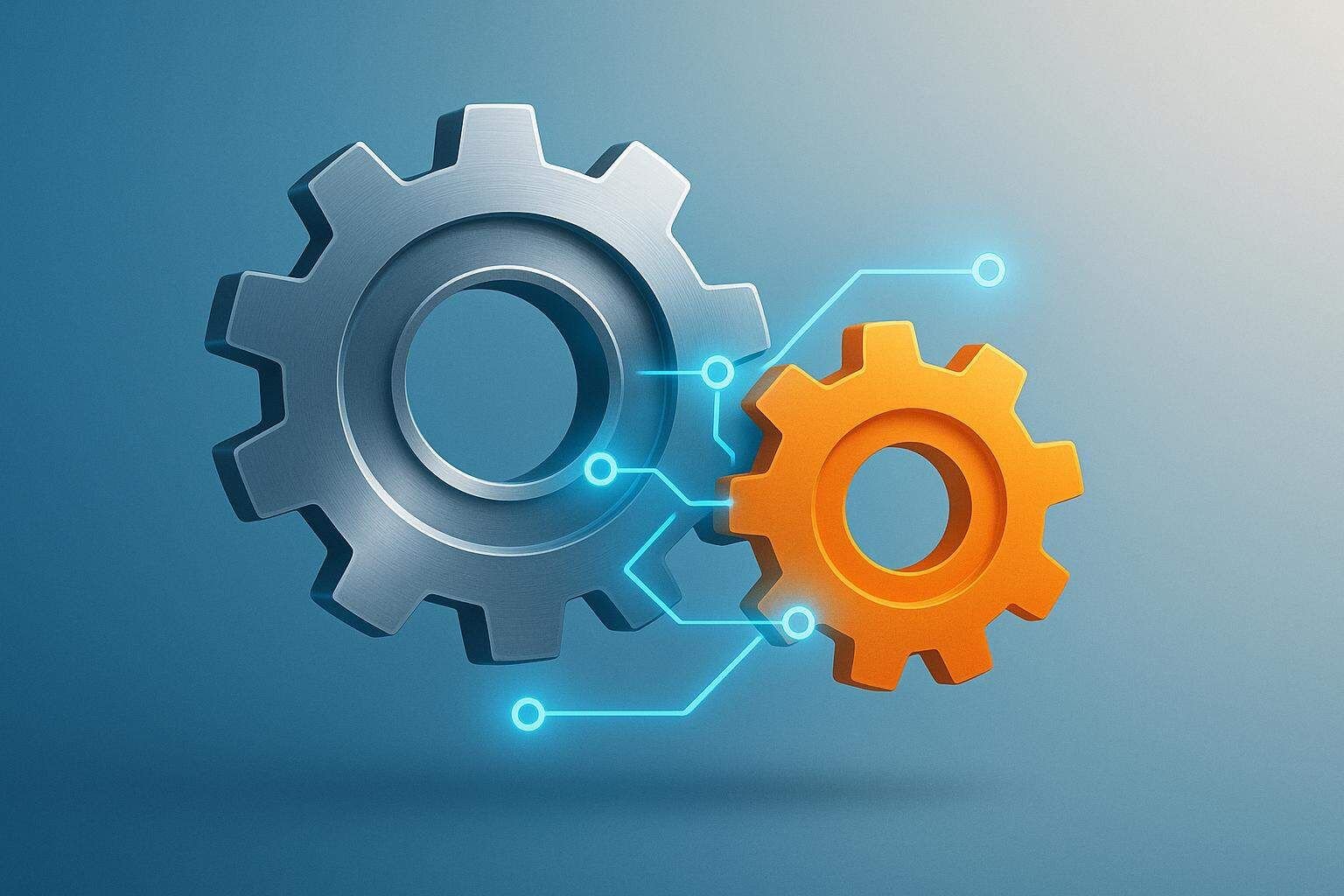
Integrating new software can disrupt operations if not handled carefully. To avoid issues like data mismatches or system failures, focus on these key steps:
- Assess Your Current Systems: Understand hardware, software, and compatibility issues.
- Standardize Data: Align data formats and ensure accuracy during transfers.
- Prioritize Security: Use encryption, authentication, and compliance measures like HIPAA.
- Test and Monitor: Run thorough tests and monitor for performance or security issues.
- Train Your Team: Provide clear documentation and training for IT staff and end users.
Integration Methods Quick Comparison
| Method | Best For | Advantages | Considerations |
|---|---|---|---|
| API Integration | Real-time data exchange | Flexible, scalable | Requires API expertise |
| Middleware | Legacy systems | Bridges protocol differences | Adds infrastructure complexity |
| Direct Database | Simple data transfers | Quick to implement | Limited flexibility |
| ETL Processing | Batch operations | Automates data transformations | Not suitable for real-time needs |
Best Practices to Navigating Data and Application Integration
Review Current Systems
Take a close look at your current systems to identify potential integration challenges. Here’s how to approach a thorough system review:
Document System Architecture
Start by mapping out your existing infrastructure to uncover integration points. Include details like:
- Hardware configurations: Server specifications, network devices, and storage setups.
- Software inventory: Operating systems, applications, and their versions.
- Database structures: Schema designs, data relationships, and storage methods.
- Network topology: Connection paths, protocols in use, and bandwidth capacity.
This process can highlight outdated components that might need middleware solutions. After documenting the architecture, gather feedback from the people who use the system daily.
Get Input from Key Users
Talk to key users to understand how they interact with the system. Focus on:
- Workflows that must remain uninterrupted.
- Current process challenges or inefficiencies.
- Patterns in data access and specific requirements.
- Expectations for system performance.
These insights will help align user needs with technical requirements, ensuring a smoother integration process.
Check System Compatibility
Evaluate how well the existing and new systems will work together, focusing on these areas:
Data Format Compatibility Table:
| System Element | What to Check | Why It Matters |
|---|---|---|
| APIs | Response formats (e.g., JSON, XML) | Ensures smooth data exchange |
| Databases | Field types and constraints | Avoids data corruption |
| Authentication | Security protocols | Protects system security |
| Network | Communication protocols | Supports reliable connections |
For example, mismatched data formats can cause issues like duplicate records. Using data transformation tools can help resolve these problems. Emphasize API-first development and incorporate these tools to ensure data stays consistent throughout the integration.
Set Integration Goals
Once you’ve reviewed your systems, it’s time to set clear objectives to guide your integration project. Having well-defined goals helps you choose the right methods and ensures your data stays secure throughout the process.
Define Success Metrics
Establish measurable targets to track how well the integration is progressing. Here are some key metrics to focus on:
| Metric | Example Targets | Measurement Method |
|---|---|---|
| Data Flow | 99.9% uptime for API calls | System monitoring tools |
| Process Speed | Less than 2-second response time | Performance testing |
| Error Rates | Fewer than 0.1% data validation errors | Error logging systems |
| User Experience | 30% reduction in manual steps | User activity tracking |
List System Requirements
Outline the technical needs for integrating the custom software with your existing systems. Consider the following:
- Performance Requirements: Maximum query response times, peak load capacities, data storage limits, and backup/recovery plans.
- Integration Requirements: API endpoints, data transformation rules, authentication protocols, and error-handling procedures.
Coordinate Across Teams
To ensure smooth integration, collaboration across both technical and business teams is essential:
- Technical Teams: Work closely with system administrators, database administrators, and security teams.
- Business Teams: Partner with department heads, consult end users, and align with compliance officers.
Centralizing decisions helps avoid miscommunication and keeps everyone on the same page. These goals and assigned responsibilities set the stage for successful integration planning in the next phases.
Pick Integration Method
Integration Options
Choosing the right integration method depends on your system’s needs and goals. Here’s a comparison of the main approaches:
| Integration Method | Best For | Key Advantages | Things to Consider |
|---|---|---|---|
| API Integration | Real-time data exchange | Flexible and works with modern systems | Requires API development expertise |
| Middleware | Complex legacy systems | Bridges protocol differences | Needs additional infrastructure |
| Direct Database | Simple data transfers | Quick to implement | Limited in flexibility |
| ETL Processing | Large batch operations | Automates data transformations | Not ideal for real-time needs |
Why Choose API Integration?
API integration is a modern choice for systems that need real-time data exchange. Here’s why it’s a popular option:
- RESTful APIs use standard HTTP protocols, making them compatible with most modern systems.
- It supports real-time data exchange, which is critical for time-sensitive tasks.
- It’s scalable, so it can manage growing data volumes without major changes.
To make the most of API integration, consider using tools for rate limiting, authentication, monitoring, and error handling.
Middleware: A Solution for Legacy Systems
Middleware is especially useful if you’re working with older systems that don’t support APIs. It can:
- Convert data between different protocols and formats.
- Distribute workloads to avoid performance bottlenecks.
- Detect and recover from errors to ensure smooth operation.
For situations where APIs aren’t an option, middleware can effectively connect disparate systems.
Before committing to a full-scale implementation of any method, start with a small pilot project. This allows you to test your approach, address any issues early, and reduce risks to your current systems.
Build Your Dream Software
Partner with OpenArc for custom software development solutions. Let us help you create innovative software tailored to your needs. Ready to discuss your software integration project?
Manage Data and Security
Match Data Formats
Ensure all data types and formats align to maintain consistency. For formats like JSON and XML, proper alignment during transfers is crucial.
- Create a Data Mapping Strategy: Document the source, target, and transformation rules for each data field. Incorporate automated validations to catch and correct errors early.
- Use Data Transformation Tools: Automate data conversions with ETL processes. These tools help reduce mistakes and flag irregularities through continuous monitoring.
Using standardized data formats ensures smooth and secure integrations.
Add Security Controls
Once data consistency is established, securing all integration points becomes essential. Focus on these critical layers:
| Security Layer | Implementation | Purpose |
|---|---|---|
| Data Encryption | SSL/TLS protocols | Protect data during transit |
| Authentication | OAuth 2.0, API keys | Manage system access |
| Access Control | Role-based permissions | Restrict data exposure |
| Audit Logging | Activity tracking | Monitor usage and detect issues |
Additionally, enforce API rate limits and implement robust authentication methods. Regular monitoring can help identify security threats early.
Meet U.S. Regulations
- HIPAA Compliance: Encrypt protected health information (PHI), control access, and maintain logs of all data activities.
- Financial Data Security: Follow PCI DSS guidelines, enforce multi-factor authentication, and conduct frequent security assessments.
- Data Privacy: Set clear data retention policies, manage user consent effectively, and ensure secure disposal of sensitive data.
Test and Monitor Systems
Thorough testing and consistent monitoring are key to ensuring smooth system integration and long-term reliability.
Run All Test Types
Conduct tests at every level to ensure all parts of the system work as intended.
| Test Phase | Focus | Key Metrics |
|---|---|---|
| Unit Testing | Individual components | Code coverage, pass/fail rates |
| Integration Testing | Data flow accuracy | Data integrity, response times |
| System Testing | End-to-end workflows | Overall performance, reliability |
Test Edge Cases
Testing edge cases helps uncover problems that might only occur in extreme or unusual situations. Pay attention to the following:
- High Load Testing: Simulate heavy traffic by increasing concurrent users beyond typical levels.
- Error Handling: Test how the system reacts to issues like network timeouts, corrupted data, or temporary outages.
- Resource Limitations: Evaluate performance when critical resources – like storage, memory, or CPU – are pushed to their limits.
Once testing is complete, keep a close eye on system performance to identify and address any new problems quickly.
Set Up System Tracking
Use monitoring tools to keep track of performance, data quality, and security:
- Performance Monitoring
Keep an eye on metrics like response times, throughput, and error rates. Set up alerts to flag any major deviations from normal behavior. - Data Quality Checks
Automate checks to ensure data remains accurate and complete. This might involve comparing record counts across systems, validating transformations, and logging any issues. - Security Monitoring
Continuously scan for security risks. Monitor login attempts, API usage, and any system changes to detect anomalies or suspicious activity early.
Create Guides and Training
Build a solid foundation for long-term system performance by documenting processes and providing thorough training.
Write System Documentation
Keep all your system details in one place by creating comprehensive documentation. This should include:
- Technical diagrams, API endpoints, database schemas, configuration settings, and network layouts.
- Step-by-step operational procedures for workflows, troubleshooting, backups, recovery processes, emergency plans, and change management.
Once everything is documented, train your team to effectively use and maintain these systems.
Train Team Members
Equip both IT staff and end users with the skills they need to operate the system confidently:
- IT Staff: Offer hands-on workshops covering system architecture, security protocols, and practice in test environments.
- End Users: Host role-specific sessions, provide quick reference materials, and demonstrate workflows they’ll use daily.
Set up a help desk, maintain an updated knowledge base, and plan regular refresher sessions to keep the system running smoothly and efficiently.
Conclusion
Integrating custom software with existing systems requires careful planning and a structured approach. When done correctly, it minimizes disruptions and ensures you get the most out of your technology investments.
Take the healthcare industry as an example. A rushed integration by a major provider led to system failures, critical errors, and expensive rollbacks [1]. This highlights the importance of disciplined integration practices.
To avoid similar issues, focus on these key steps:
- Perform detailed compatibility checks before starting any integration.
- Set up strong data validation and transformation processes.
- Use API-first development to enable smooth communication between systems.
- Leverage middleware solutions for handling complex integrations.
- Establish thorough testing protocols to catch potential issues early.
- Keep comprehensive documentation and provide training to your team.
A systematic approach is crucial. Continuous monitoring ensures your custom software integrates seamlessly, helping your organization grow and operate efficiently.
At OpenArc, we understand the complexities of integration. Our expertise ensures your systems work together smoothly and reliably, supporting your business every step of the way.
FAQs
What are the best practices for integrating custom software with existing systems?
To integrate custom software with existing systems smoothly, start by thoroughly assessing your current infrastructure. Understand your system’s architecture, identify key data and workflows, and evaluate compatibility with the new software. Clear goals are essential – define specific objectives, document requirements, and involve stakeholders early in the process.
Choose the right integration method, whether it’s using APIs for real-time communication, middleware for bridging systems, or ETL processes for batch data handling. Ensure data compatibility by standardizing formats, maintaining integrity, and planning synchronization strategies. Prioritize security by encrypting data, adhering to regulations, and monitoring system access.
Finally, test rigorously under real-world conditions, document the integration process, train your team, and establish ongoing monitoring and maintenance to ensure long-term success. Following these best practices can help minimize disruptions and maximize efficiency.
What steps can organizations take to address security risks during software integration?
To address security risks during software integration, organizations should prioritize data encryption (e.g., SSL/TLS) for secure communication and implement strong API authentication methods like OAuth. It’s also essential to comply with relevant regulations, such as GDPR or HIPAA, by incorporating robust data protection measures.
Additionally, monitoring and logging system activity can help detect unauthorized access or potential vulnerabilities early. Regularly updating security protocols and conducting audits ensures ongoing protection against emerging threats.
What should I consider when selecting the best integration method for my system?
Choosing the right integration method depends on several key factors. Real-time data needs are crucial – if your system requires instant updates, API integration is a flexible and scalable choice. For complex setups involving multiple systems, middleware solutions can simplify communication and data transformation. If your integration is straightforward, direct database connections may suffice, though they offer less flexibility. For handling large datasets without real-time requirements, ETL processes are ideal, enabling batch data transfers effectively.
Evaluate your system’s architecture, data volume, and performance requirements to select the method that aligns with your business goals and technical constraints.