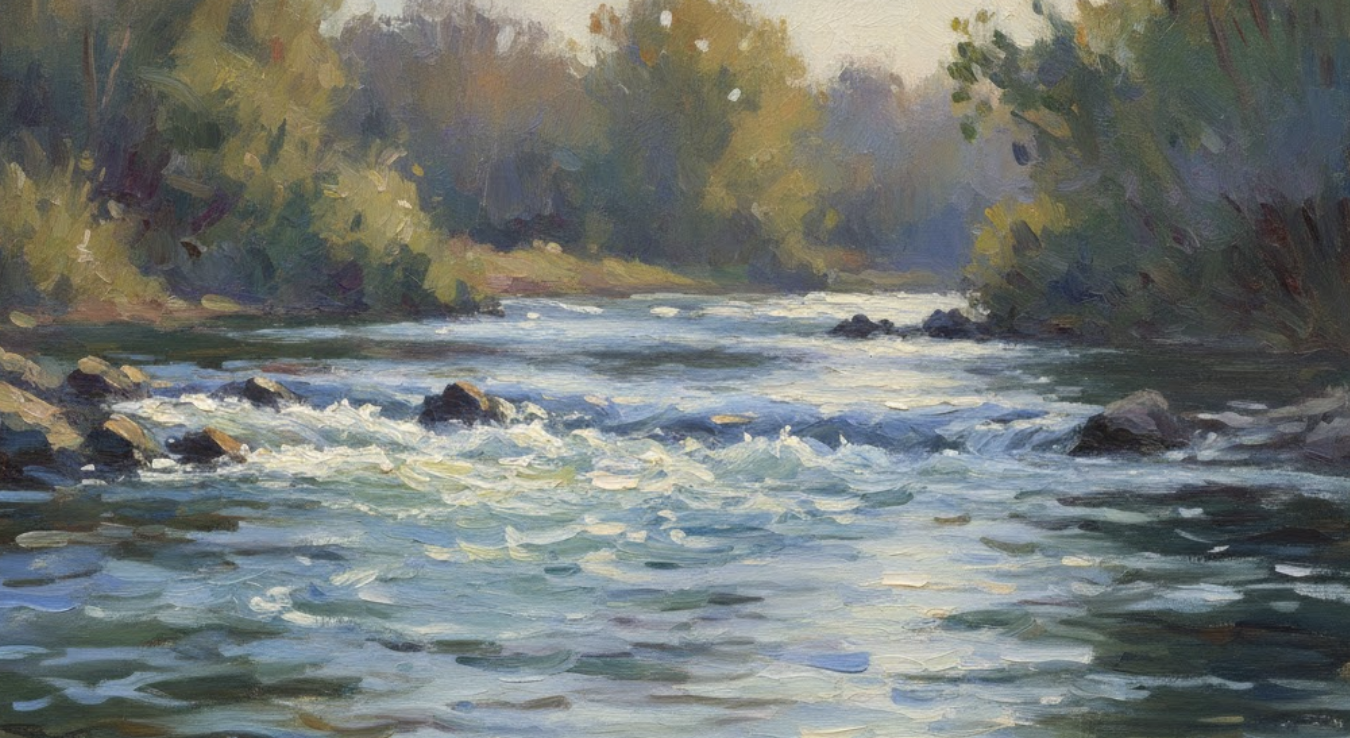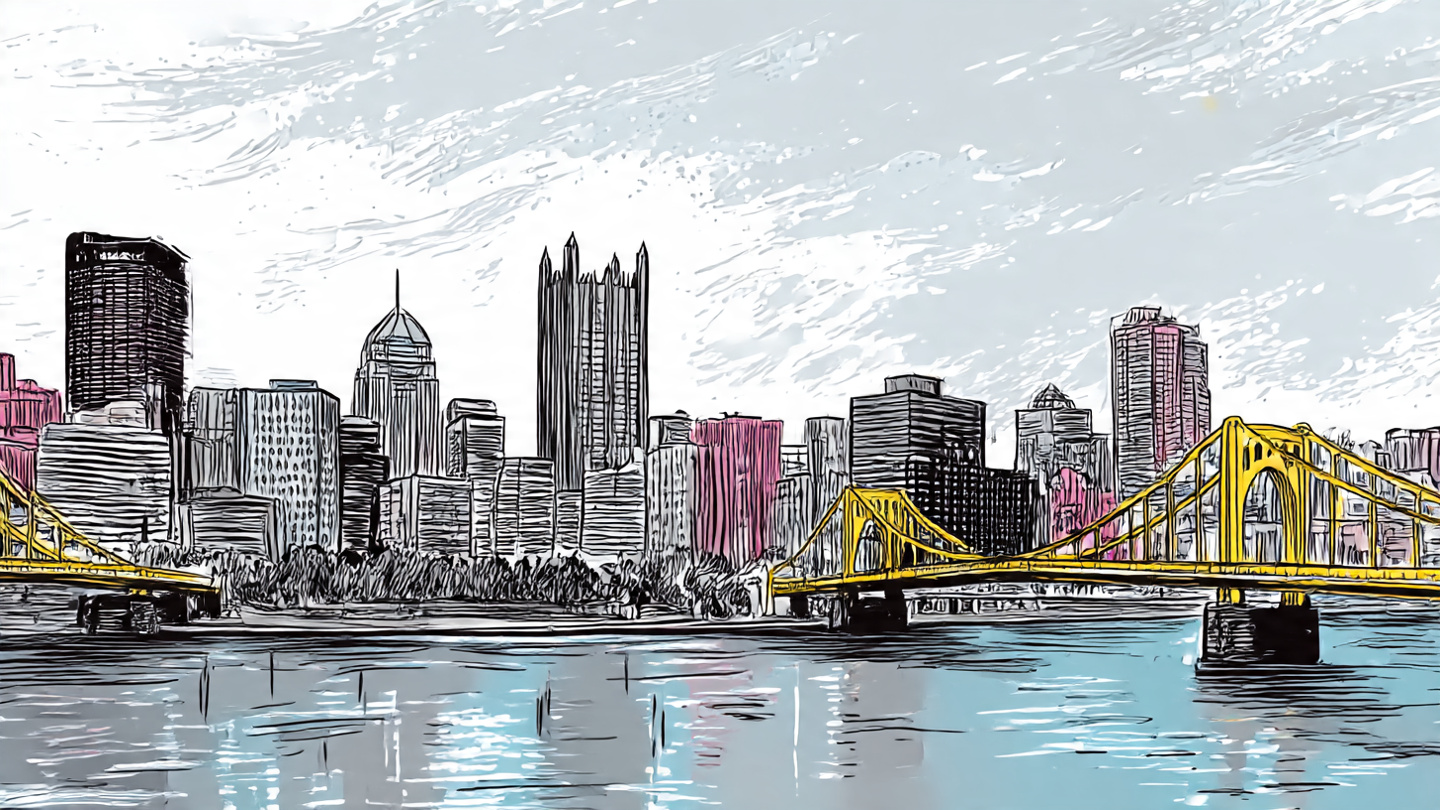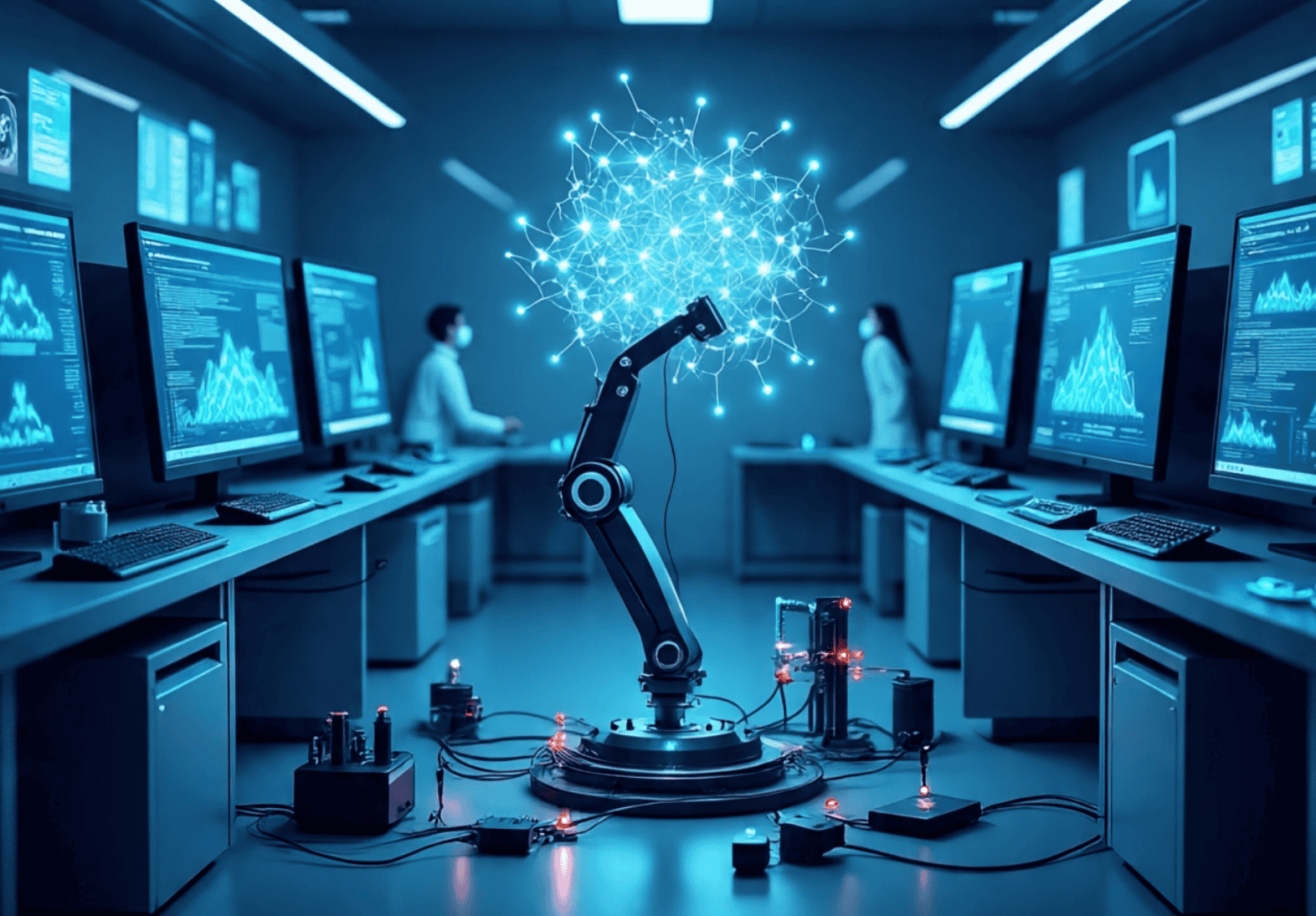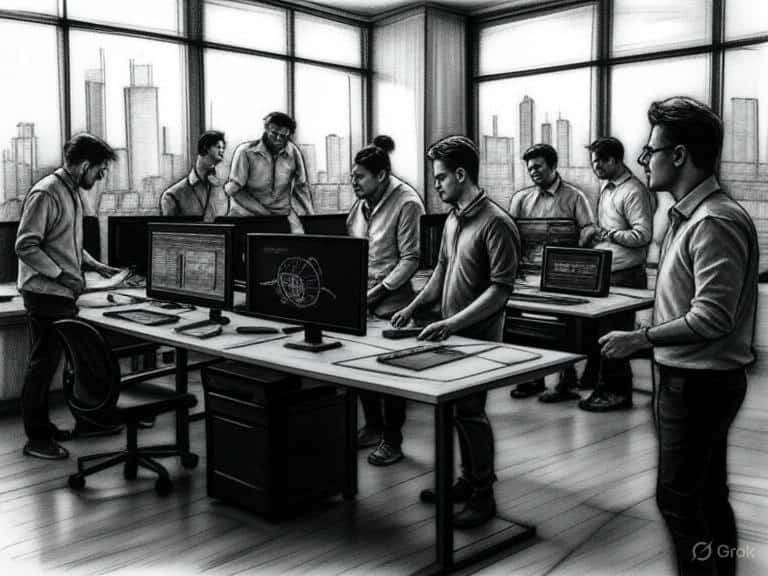Custom software development creates software tailored to your business needs, offering flexibility, scalability, and seamless integration. Here’s how the process works:
- Plan and Analyze: Define project goals, scope, budget, and timeline. Collaborate with stakeholders to align expectations.
- Design: Create user interfaces and system architecture using tools like Figma and InVision. Review prototypes to ensure usability.
- Develop: Use agile workflows with iterative sprints, code reviews, and security checks. Regular updates keep clients informed.
- Test and Launch: Perform layered testing (unit, integration, system, UAT, performance) and roll out in phases for a smooth launch.
- Support and Maintain: Provide support, security patches, bug fixes, and feature updates to keep the software running efficiently.
This process ensures your software evolves with your business while maintaining quality and security.
How to Build Custom Software
Step 1: Planning and Analysis
Now that we understand the importance of custom software and have an agile approach ready, the next step is to define the project scope and get everyone on the same page.
Collaborating with Key Stakeholders
Bringing decision-makers together is critical for a smooth project. OpenArc uses stakeholder workshops as part of its agile process to guide sprint planning and decisions. Tools like Miro boards and structured interviews help document roles, responsibilities, and requirements. This ensures communication is clear and expectations are aligned from the start.
Defining Requirements and Budget
Turn business goals into clear technical specs while keeping costs in check. Platforms like Jira can help track requirements and categorize features into “must-have” and “nice-to-have.” This system also helps estimate costs. OpenArc’s agile method focuses on prioritizing features to stay within budget, often delivering core functionalities in 3-6 months.
Mapping Out the Timeline
Develop timelines that fit agile workflows. Break the project into 2-3 week sprints and use tools like Google Sheets, Microsoft Project or TeamGantt to visualize the schedule. This approach ensures regular deliverables, incorporates feedback, and tracks milestones while leaving room for adjustments as needed.
Step 2: Design Phase
After establishing the project roadmap, the design phase focuses on defining user interfaces and system architecture.
Interface and System Design
Use tools like Figma to create detailed wireframes and architecture diagrams that showcase the user experience. Design sprints align with the 2-3 week iteration schedule, and the resulting artifacts are added directly to the Jira backlog. System architecture diagrams illustrate data flows, integrations, and technical components to ensure clarity.
Prototype Development
Develop interactive mockups with tools like InVision to collect early feedback from stakeholders. These clickable prototypes allow teams to spot usability problems and validate design choices before development starts, saving time during sprints.
Design Review Process
Organize structured walkthroughs with stakeholders to review prototypes against project requirements and usability standards. These checkpoints ensure all interfaces and system components align with business goals before moving to development.
Once stakeholders approve the designs, the process moves to step three: development
Build Your Dream Software
Partner with OpenArc for custom software development solutions. Let us help you create innovative software tailored to your needs. Ready to discuss your software integration project?
Step 3: Development Process
Once prototypes are approved, the team moves into active development, working through iterative sprints. These sprints are guided by design artifacts and prioritized backlog items to keep the process structured and focused.
Agile Workflow
- Sprints operate on a two-week cycle with specific deliverables.
- Daily stand-ups help monitor progress and address any roadblocks.
- Backlog refinement happens every two weeks to keep priorities on track.
- Sprint retrospectives identify lessons and areas for improvement.
Ensuring Code Quality and Security
- Style guides are in place to maintain consistent code quality.
- All new features go through peer code reviews before merging.
- Regular vulnerability assessments help safeguard sensitive data.
- Compliance checks ensure adherence to all necessary regulations.
Keeping Clients in the Loop
- Bi-weekly sprint demos highlight the latest features.
- Re-estimate the project weekly to update the projected budget and timeline
- Slack channels are used for real-time collaboration.
- Jira dashboards provide a clear view of progress.
- Weekly status reports outline milestones and achievements.
- Feedback loops are built in to adjust as needed.
Step 4: Testing and Launch
Once development wraps up, it’s time to focus on thorough testing and a carefully planned launch to ensure everything runs smoothly.
Testing Methods
Use a layered testing approach to cover every aspect of the application:
- Unit Testing: Check individual components for proper functionality.
- Integration Testing: Ensure different components interact seamlessly.
- System Testing: Test the application as a whole to verify it works as expected.
- User Acceptance Testing (UAT): Have end users validate the application to confirm it meets their needs.
- Performance Testing: Assess how the system handles load and stress under various conditions.
Don’t forget to simulate real-world conditions during testing. This includes:
- Meeting regional compliance standards like GDPR and CCPA.
- Ensuring compatibility with major browsers, including Chrome, Firefox, Safari, and Edge.
- Verifying mobile responsiveness on both iOS and Android devices.
Testing ensures that each deliverable is ready for deployment and meets quality standards.
Launch Strategy
Pre-launch Preparation
Before going live, double-check the infrastructure, set up backups, and have rollback plans in place. Monitoring systems should also be finalized to track performance post-launch.
Phased Rollout
Start with a small percentage of users – around 5–10% – and gradually increase to full deployment. Use metrics and feedback from each phase to guide the rollout process. Align these phases with sprint reviews for continuous improvement.
Go-Live Execution
Plan the final deployment during off-peak hours. Have a dedicated support team on standby for the first 48 hours to address any immediate issues.
Support and Updates
Maintenance Schedule
- Security patches: Address vulnerabilities within 24 hours.
- Bug fixes: Release weekly updates to resolve issues.
- Feature updates: Roll out new features monthly.
- Major upgrades: Plan significant updates quarterly.
Support Options
- Support via phone and email.
- Access to a knowledge base and regular health reports.
- Quarterly performance reviews to assess and improve the system.
Keep an eye on application analytics to track user behavior and identify any bottlenecks. This data will guide future updates, ensuring the software adapts to changing business needs.
Next, focus on selecting tools that fit seamlessly into these processes.
Development Tools Guide
These tools cover every phase of the development process – from planning to deployment – helping maintain quality and efficiency throughout.
When selecting tools, consider how they fit with your project needs, team expertise, and budget constraints.
Tool Categories
Here are the key categories to focus on:
- Project Management: For planning, task tracking, and team coordination.
- Version Control: To manage source code and support collaboration.
- IDEs (Integrated Development Environments): For writing, debugging, and testing code.
- Testing Frameworks: Useful for both automated and manual quality assurance.
- CI/CD Tools: To automate builds and deployments.
- Monitoring and Analytics: For tracking performance, identifying errors, and ensuring system health.
For example, project management tools are essential during the planning phase, while testing frameworks are critical before launching. CI/CD pipelines streamline deployment, and monitoring tools help maintain performance post-launch.
Tool Selection Criteria
When choosing tools, consider these factors:
- Scale and Complexity: Are you managing a small project or an enterprise-level system?
- Budget: Account for upfront costs, per-user fees, and ongoing maintenance.
- Team Expertise: Determine if additional training is needed.
- Integration: Look for tools with APIs or built-in connectors for seamless workflows.
- Scalability: Ensure the tools can grow with your project’s needs.
Conclusion
Process Summary
The success of custom software relies on effective communication, adherence to coding standards, and using the right tools throughout every phase – planning, design, development, testing, and deployment. OpenArc plays a key role in maintaining quality and driving growth through its specialized services.
OpenArc Services Overview
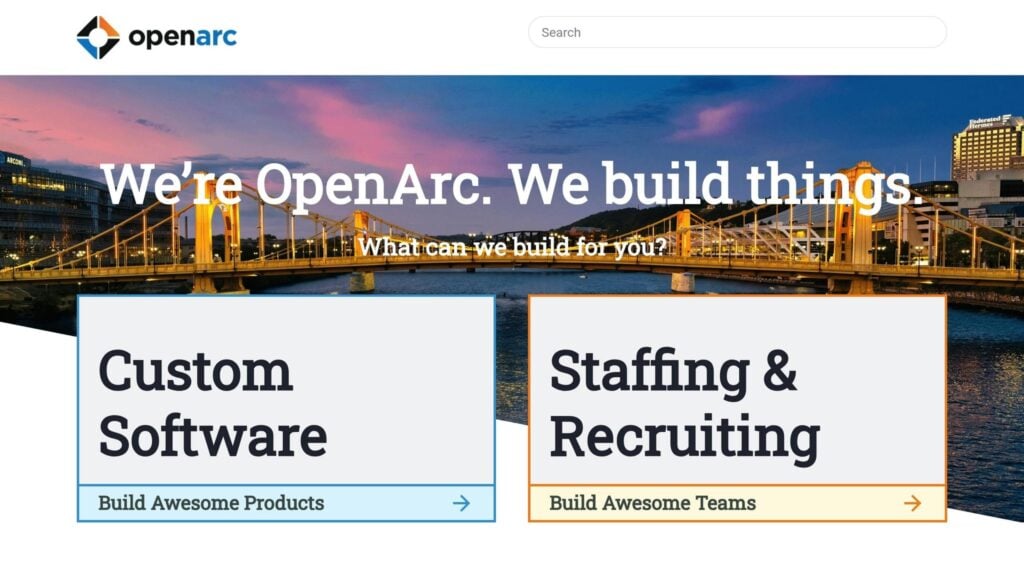
OpenArc provides tailored software solutions designed to simplify operations and meet specific needs. Their services cover every stage of development:
- VR applications: Designed for immersive training and enhancing user interaction
- Mobile apps: Offers both native and cross-platform builds, including offline functionality
- Enterprise software: Built with scalable, secure architecture and seamless integrations
- Ongoing support: Includes regular updates, performance tracking, and quick technical assistance