Xamarin.Forms Previewer is Enhanced with the Release of Visual Studio 2017
Written by Eve on . Posted in xamarin.forms previewer.
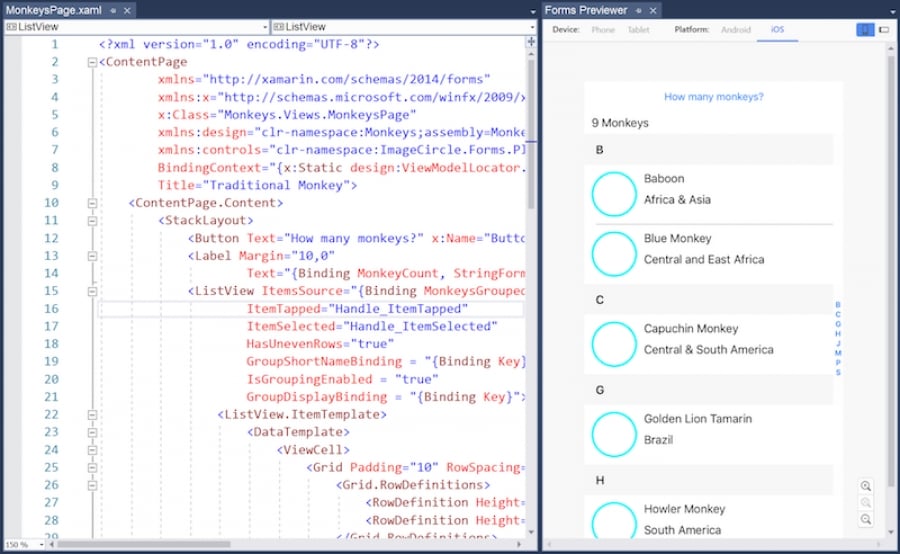
See Xamarin.Forms layouts rendered as you type!
If you opt for Getting Started with Visual Studio on Windows, expect to see something like this:
“Use the View > Other Windows > Xamarin.Forms Previewer menu in Visual Studio to open the preview window. Use the Window > New Vertical Tab Group menu to position it side-by-side.”
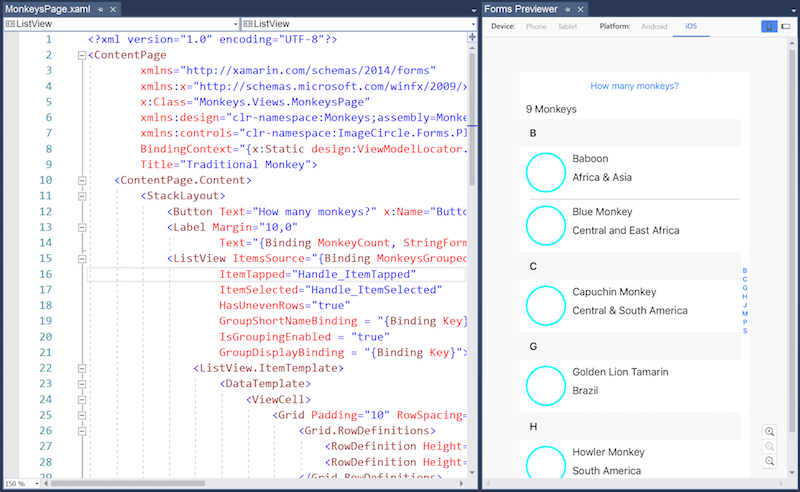
Source: Xamarin Developer Guides, Retrieved March 24, 2017 from https://developer.xamarin.com/guides/xamarin-forms/xaml/xaml-previewer/
For more information and to access the Getting Started with the XAML Preview for Xamarin.Forms visit: https://developer.xamarin.com/guides/xamarin-forms/xaml/xaml-previewer/
Subscribe to our blog for future Xamarin insights and news: https://www.openarc.net/our-blog?format=feed&type=rss









